The One Button That Could Save Your Digital Life

October 21, 2025
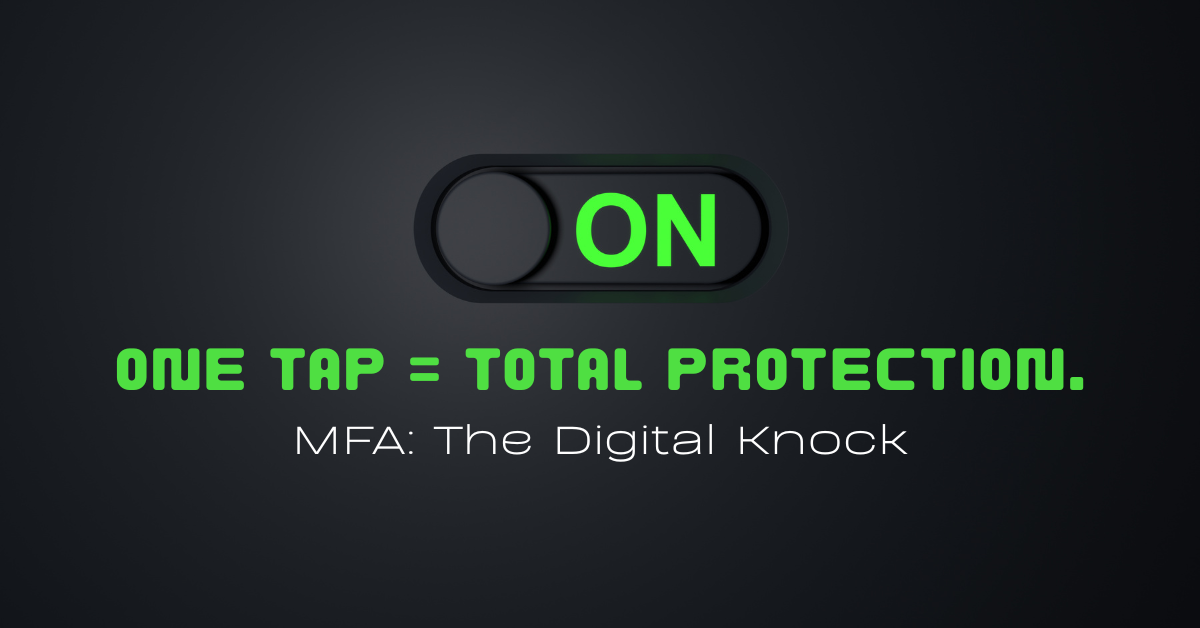
The Small Step That Blocks Big Attacks
You wouldn’t leave your office door open overnight. Yet many people go online every day with a single layer of defense: a password.
Passwords can be stolen, guessed, or leaked in data breaches. In fact, over 24 billion passwords were exposed in 2024 alone, according to cybersecurity firm Digital Shadows.
That’s where multifactor authentication (MFA) comes in. MFA adds a second lock to your digital door, usually a quick text code, app prompt, or biometric scan. Even if a hacker steals your password, they can’t get in without that second check.
Why MFA Matters More Than Ever
Phishing, credential theft, and business email compromise scams are rising sharply. Microsoft reports that 99.2% of account breaches can be prevented simply by enabling MFA. MFA transforms stolen credentials from a threat into a dead end.
When a login attempt triggers an authentication code or push notification you didn’t request, you’re instantly alerted. That moment gives you time to reset your password before real damage occurs.
How MFA Works
MFA confirms your identity using two or more methods:
-
Something you know – your password.
-
Something you have – a phone, hardware key, or authentication app.
-
Something you are – a fingerprint or facial scan.
Together, they make unauthorized access nearly impossible.
Forms of MFA include text codes, push notifications, authenticator apps, or one-time passwords sent via email. Most are instant and require no extra effort once configured.
Where to Enable MFA First
Start with accounts that hold sensitive or financial data:
-
Online banking and payment apps
-
Email and cloud storage (Microsoft 365, Google Workspace, Dropbox)
-
Social media accounts
-
Business logins with client or proprietary data
Major platforms already support MFA. You simply need to turn it on. For larger teams, adding an authenticator app like Microsoft Authenticator or Duo, simplifies the process and centralizes access.
Common Myths About MFA
-
“It takes too long.” In practice, it’s a two-second tap.
-
“Hackers can still bypass it.” Possible, but rare. Most criminals give up when MFA blocks easy access.
-
“It’s just for large companies.” SMBs face the same risks, and MFA is free on most platforms.
Security experts at CISA (Cybersecurity and Infrastructure Security Agency) call MFA one of the most effective defenses available to both individuals and organizations.
Make MFA Routine
Cybersecurity isn’t about fear; it’s about preparation. MFA gives you control. It’s a single habit that protects everything else.
At KairosIT, we help businesses in Florida and California enable MFA company-wide and integrate it with modern identity-management systems for frictionless, secure access.
Take five minutes today to enable MFA. It’s the easiest way to stop 99% of attacks before they start.